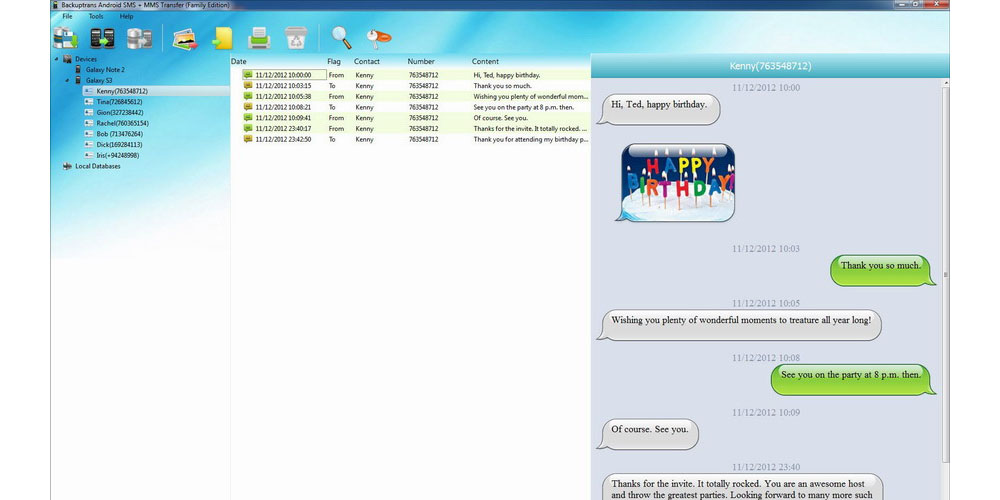At one point in their life, every one of us will buy a new phone to replace the one they had before. The constant improvement in technology and social pressure to always keep up with trends makes sure that new phones are always being bought and old ones disposed of eventually. When you get a new android phone, you will need to carry out android text messages to android transfer. This article will provide you with a detailed process of transferring text messages to a new android phone.
Text messages are the most basic form of communication on the phone. The ease of text messaging makes them widely used to communicate important issues. Everything from government information to work-related information can be contained in your text messages, making it all the more important to transfer them to your new device.
To transfer the text messages, you can choose to have them backed up first on the computer or directly transfer the old phone messages to the new phone.
Method A: Transfer data directly to the new phone
For both methods, you need to install a data transfer tool. Backuptrans Android SMS transfer software is the best in the market for this kind of transfer because it is safe, fast, and specially designed for this kind of task. Once you have downloaded and installed the software, connect both android devices to the computer.
The software will read the devices and display them on the screen for you. If the software does not recognize any of your devices, kindly check that the device has software for debugging and run it if it is not running. You also have the option of connecting your phone wirelessly through Wi-Fi.
- In the devices list provided by the data transfer software, click the source android device.
- Right-click the toolbar and select the “Transfer Android SMS to other Android” option.
The options you select will vary depending on the number of text messages you want to send and the specificity. If you want to transfer just a few select text messages to your new device, highlight the select messages first. Right-click the selected contacts and choose the “Transfer Android SMS to other Android.”
When you press the above option, you will be prompted to select a device to receive your files, pick the new android device, and your transfer will be completed.
Method 2: Transfer messages to a backup first before sending them to the new device
This method begins with backing up data on the computer by clicking the “Backup Messages” option. After the data is successfully backed up, you can transfer data to the new android device by clicking on the “Transfer Messages from Database to Android” option from the menu. Once you have selected the receiving device, the data has been completely transferred.
In Conclusion
Since you may need to transfer data at a future date, do not dispose of the data transfer software just yet, it may come in handy. Transferring text messages to a new android phone has never been easier. You can now use your phone with seamless continuation.